GSM Prime Tool Free Loader 2024 for Samsung Exynos Qualcomm And MTK in 9008 EDL Mode/MTP Mode/Test Mode Remove FRP Factory Reset Disable Knox Change CSC Odin Flash
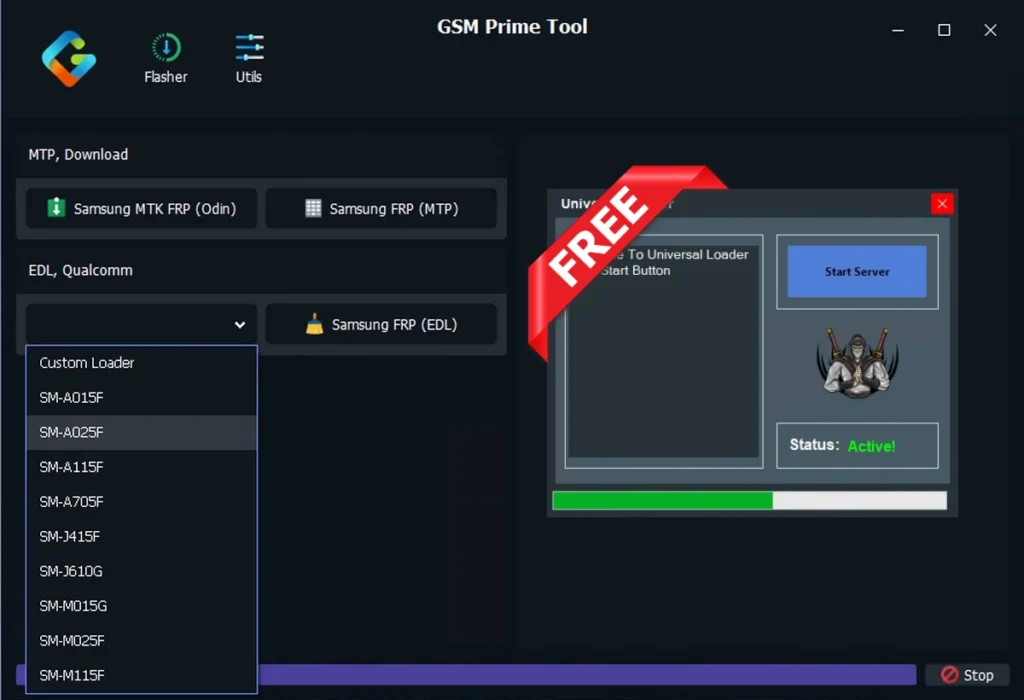
GSM Prime Tool ,This is a tool developed for Samsung smartphones. This is one such tool that supports both Qualcomm and MTK processors of Samsung. To remove FRP, Bypass, and Remove both are different things. To bypass this method we use and bypass FRP by bypassing the security loophole. But to remove FRP we erase the data of a particular partition which is sometimes risky. But this is a quick method and it doesn’t take much time. You can perform this operation easily with one click. Remember it is necessary to boot in 9008 EDL mode. For Samsung devices, you can use a modified cable for this. And for MTK phones you just have to press both VOL -, and VOL + buttons after switching off the mobile and connecting the USB cable to the PC. And to bypass MTP mode you need to use the *#0*# code. Even if test mode is on then the USB debugging pop-up must appear otherwise this method will not work.
Features :
- MTP, Download
- Samsung MTK FRP (Odin)
- Samsung FRP (MTP)
- EDL, Qualcomm FRP
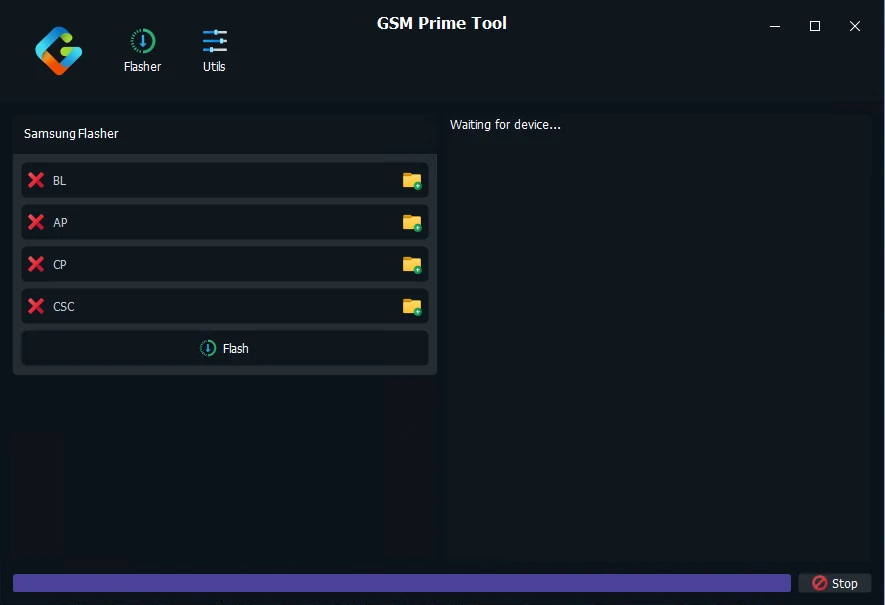
Custom Loader :
- SM-A015F
- SM-A025F
- SM-A115F
- SM-A705F
- SM-J415F
- SM-J610G
- SM-M015G
- SM-M025F
- SM-M115F
Step-by-Step Method to Remove FRP Using GSM Prime Tool :
For Samsung Devices with MTK Processors :
Download and Install the Tool :
Download the GSM Prime Tool from the provided link.
Disable your antivirus temporarily.
Run the setup file to install the tool. A shortcut will appear on your desktop. Open it as an administrator.
Prepare the Device :
Power off your Samsung device.
Press and hold both the VOL- and VOL+ buttons simultaneously.
Connect to PC :
While holding the buttons, connect the device to the PC using a USB cable.
This will put the device into the required mode for FRP removal.
Use GSM Prime Tool :
Open the GSM Prime Tool and click on “Start Server.”
Select the Samsung MTK FRP option from the interface.
The tool will start the process of removing the FRP lock.
Completion :
Once the process is complete, the device will reboot, and the FRP lock will be removed.
For Samsung Devices with Qualcomm Processors :
Download and Install the Tool :
As before, download the GSM Prime Tool, disable your antivirus, and install the tool. Open it as an administrator.
Boot into EDL Mode:
To enter 9008 EDL mode, you may need a “modified USB cable“. Alternatively, some devices allow entering EDL mode through button combinations or commands.
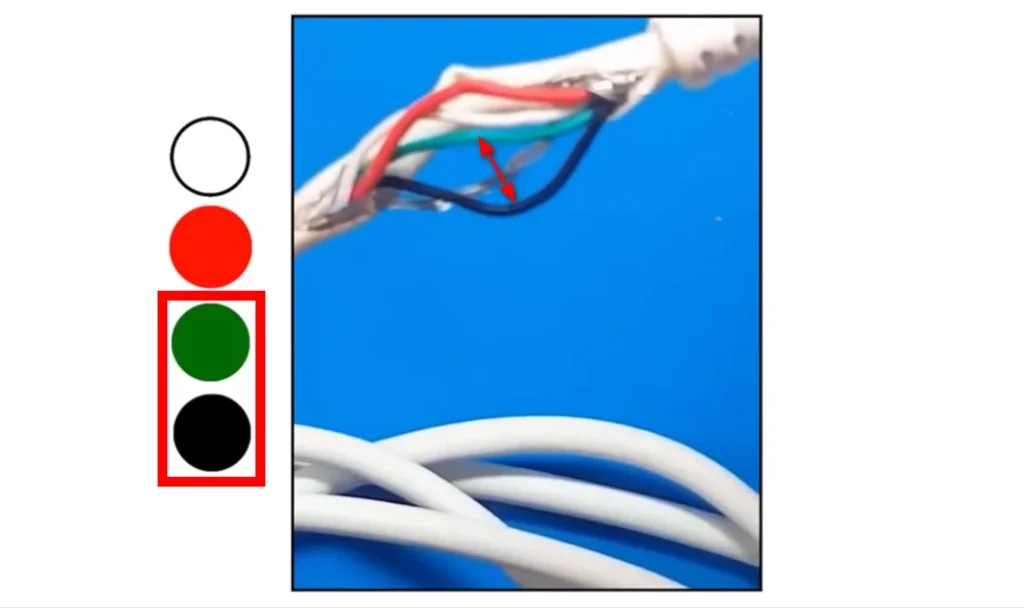
Connect to PC:
Connect the device to the PC using a USB cable once it’s in EDL mode.
Use GSM Prime Tool:
- Open the GSM Prime Tool and click on “Start Server.“
- Select the Qualcomm FRP option from the interface.
- The tool will detect the connected device and start the FRP removal process.
Completion:
After the process is complete, the device will reboot with the FRP lock removed.
For Samsung Devices with Exynos Processors (MTP Mode):
Download and Install the Tool:
Download and install the GSM Prime Tool as described earlier.
Activate MTP Mode:
On your Samsung device, ensure it is in MTP mode. This can be done by connecting the device to the PC and selecting “File Transfer” or “MTP” on the device.
Use GSM Prime Tool:
- Open the GSM Prime Tool and click on “Start Server.”
- Select the Samsung FRP (MTP) option.
- Enter #0# on the emergency dialer to enter test mode. Ensure that USB debugging is enabled and that the pop-up appears.
Bypass FRP:
The tool will initiate the process to bypass the FRP lock.
Completion:
Once the process is complete, the FRP lock will be bypassed, and you can access the device without the Google account verification.
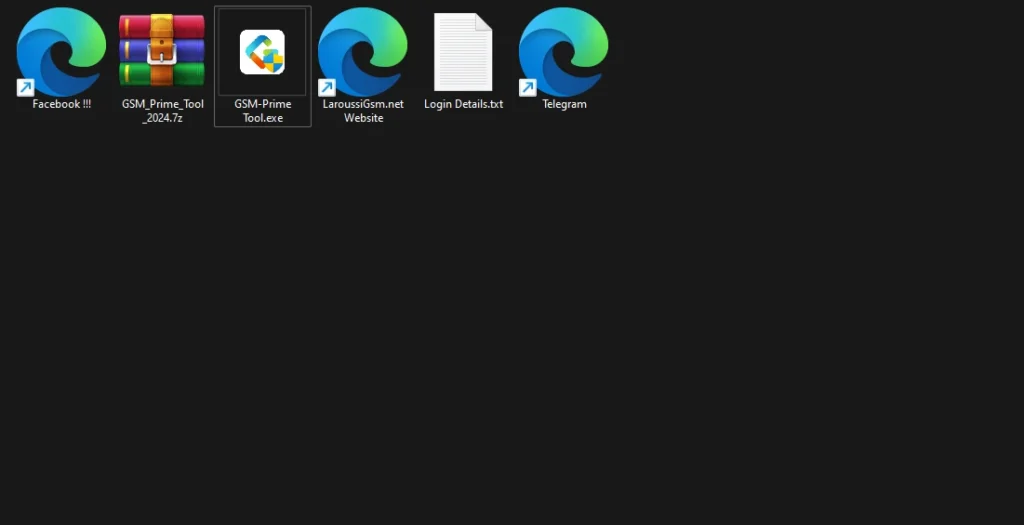
| File Info | Details |
|---|---|
| File Name : | GSM_Prime_Tool_2024.7z |
| Version : | V1.0 (update 2024) |
| File size : | 7.3 MB (ِExtracted Size : 102.5 MB) |
| Password RAR : | laroussigsm.net |
| Download Link [Latest] : | 𝗨𝗣𝗟𝗢𝗔𝗗𝗥𝗔𝗥 | 𝗨𝗣𝗟𝗢𝗔𝗗𝟰𝗘𝗩𝗘𝗥 | 𝗠𝗘𝗚𝗔𝟰𝗨𝗣 | 𝗙𝗥𝗘𝗘𝗗𝗟𝗜𝗡𝗞 |
HOW TO USE ?
- First, you need to download the zip file from the below link.
- Next, you can unzip all files at c: drive (important).
- Ensure you have disabled the antivirus before running the installation.
- Next, open the folder and install the setup file with some basic instruction.
- Run the shortcut from the desktop “GSM-Prime Tool.exe”.
- A new window will open, simply enter any text & click “Start Server” and tool will open instantly.
- Next, you can install all drivers (included in the tool only need to one-click) if you already installed skip this step.
- Connect the phone and try to do any function.
- Enjoy !!!
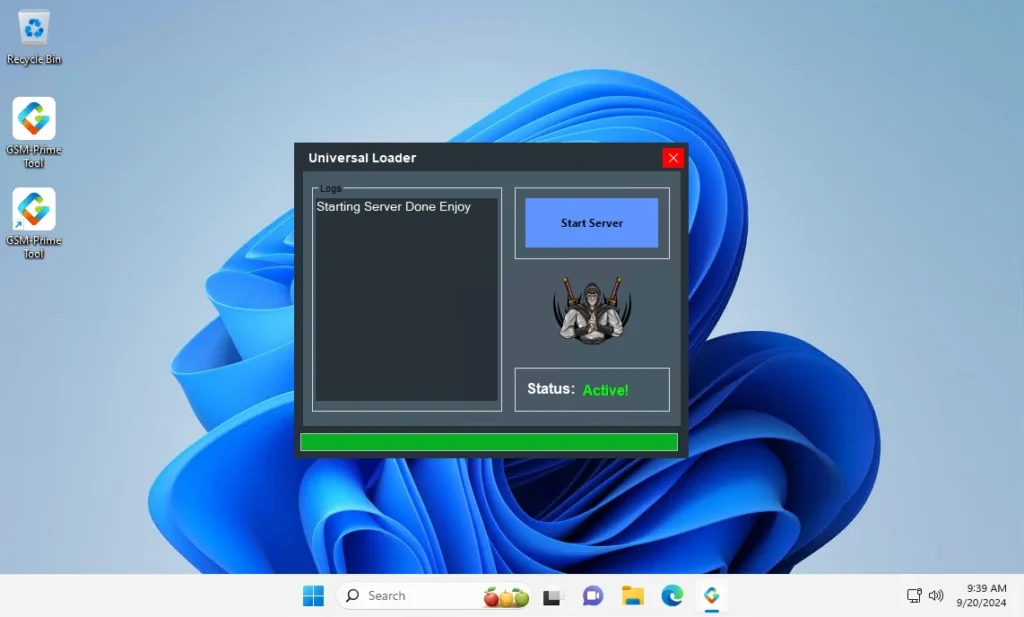
Take a Backup: If you are willing to try the above tool, then please take a backup of your personal data from your Android Smartphone or Tablet. As flashing any Firmware or recovery may brick the device.
Credits: The Tool is created and distributed by the developer. So, full credits go to the developer for sharing the tool for free.







