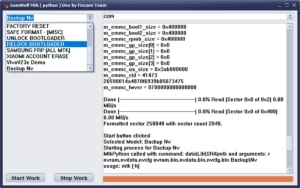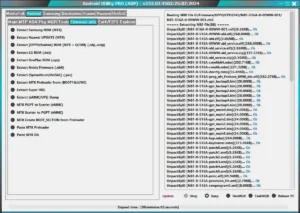MSH Xiaomi Service Tool By Mobile Software Helper Team (FREE Tool) Including Fastboot Mode , Wiping Data, Fixing DM-Fail & Fastboot Issues, Erasing FRP

MSH Xiaomi Service Tool is a powerful and versatile tool for “Xiaomi” smartphone users. It allows users to perform a wide range of tasks, including “fastboot mode” operations, “wiping data”, “fixing DM-Fail” and “Fastboot” issues, “erasing FRP”, and “fastbooting to EDL”. In addition to these core features, the tool also includes a number of extras, such as “Mi Flash Pro”, “Mi Flash 2018”, “Mi Flash Unlock”, and “Mi Assistant”.
Features MSH Xiaomi Service Tool :
Fastboot mode operations : MSH Xiaomi Service Tool allows users to perform a variety of operations in fastboot mode, such as flashing custom ROMs, kernels, and recoveries.
Wipe Data with sideload mode for old model : This feature allows users to wipe data on older Xiaomi smartphones that do not support sideload mode.
Wipe Data [Button] : This feature allows users to wipe data on their Xiaomi smartphone with just one click.
DM-Fail Fix : This feature fixes DM-Fail issues, which can prevent Xiaomi smartphones from booting up.
Fastboot Fix : This feature fixes Fastboot issues, which can prevent Xiaomi smartphones from being flashed in fastboot mode.
Erase FRP : This feature erases Factory Reset Protection (FRP), which prevents Xiaomi smartphones from being used without the correct Google account credentials.
Fastboot to EDL : This feature fastboots Xiaomi smartphones to EDL (Emergency Download Mode), which is a special mode that allows for flashing firmware and other low-level operations.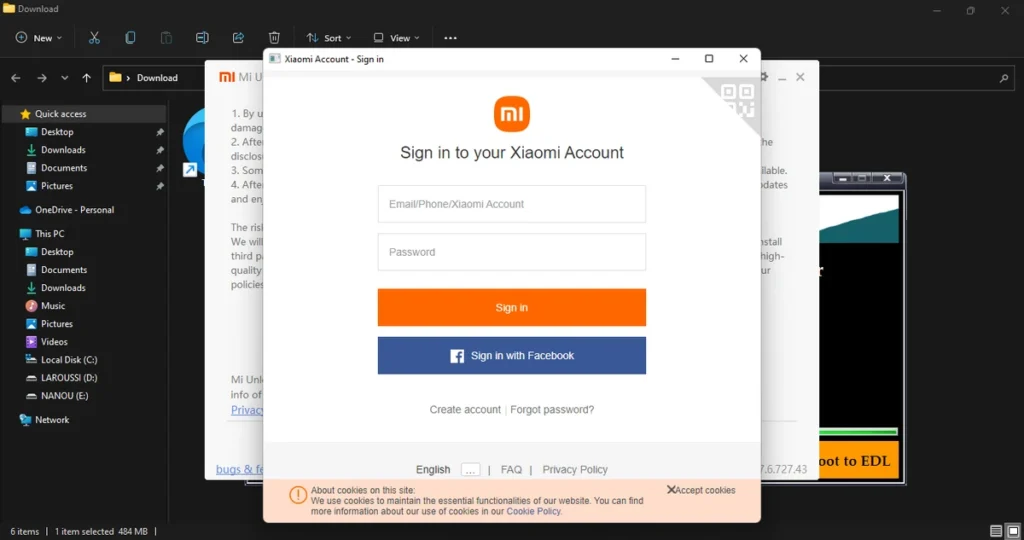
Extra Features :
Mi Flash Pro : This is a powerful flashing tool that can be used to flash Xiaomi smartphones with firmware and other files.
Mi Flash 2018 : This is an older version of Mi Flash that may be compatible with some older Xiaomi smartphones.
Mi Flash Unlock : This tool is used to unlock the bootloader on Xiaomi smartphones.
Mi Assistant : This is a software application that can be used to manage and back up Xiaomi smartphones.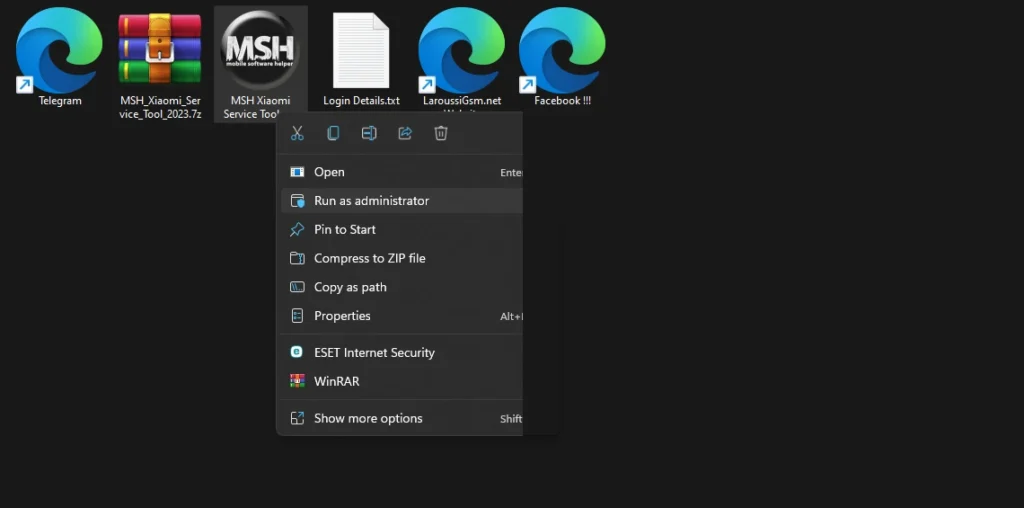
| File Info | Details |
|---|---|
| File Name : | MSH_Xiaomi_Service_Tool_2023.7z |
| Version : | V1.0 (Updated 2023) |
| File size : | 475.3 MB (ِExtracted Size : 1.1 GB) |
| Password RAR : | laroussigsm.net |
| Download Link : | 𝗨𝗣𝗟𝗢𝗔𝗗𝗥𝗔𝗥 | 𝗨𝗣𝗟𝗢𝗔𝗗𝟰𝗘𝗩𝗘𝗥 | 𝗠𝗘𝗚𝗔𝟰𝗨𝗣 | 𝗨𝗣-𝗟𝗢𝗔𝗗 |
HOW TO USE ?
- First, you need to download the zip file from the below link.
- Next, you can unzip all files at c: drive (important)
- Ensure you have disabled the “antivirus” before running the installation
- Next, open the folder and install the setup file with some basic instruction
- Run the shortcut from the desktop “MSH Xiaomi Service Tool.exe”.
- Once the tool is open, connect your device to your PC.
- Next, you can install all drivers (included in the tool only need to one-click) if you already installed skip this step.
- Connect the phone and try to do any function
- Enjoy !!!
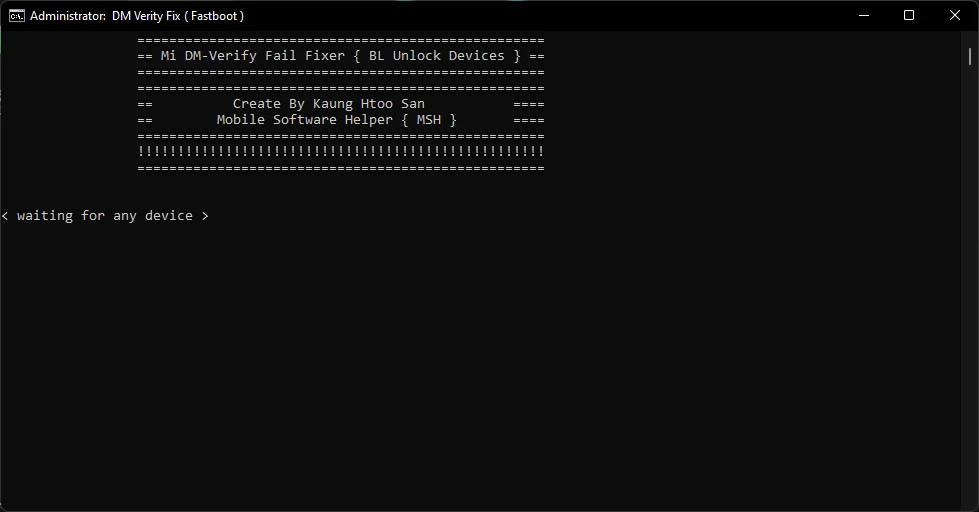
Take a Backup: If you are willing to try the above tool, then please take a backup of your personal data from your Android Smartphone or Tablet. As flashing any Firmware or recovery may brick the device.
Credits : The Tool is created and distributed by the developer. So, full credits go to the developer for sharing the tool for free.